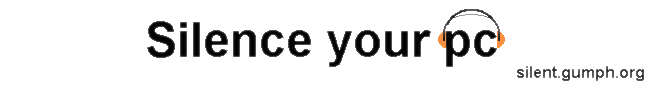
| Building a Media PC |
The Outline
The idea is to cheaply build a quiet pc that is capable of playing xvid, divx, etc encoded movies on your tv, either from a network share or a cd/dvd. There is no need to spend hundreds on a network capable divx/dvd player, when you can easily build one yourself. The plan is to reuse old hardware wherever possible, as anything from a 500Mhz Celeron upwards should have enough power to play the files. By adding a cheap graphics card with tv-out, boosting the memory a little and making the pc run a little quieter, it should enable you to watch trailers, tv shows and films straight over the network.Any videos downloaded from the internet can be played directly from the pc that downloaded them, no need to convert them to mpeg and write them to cd/dvd just so you can watch them on the telly. Or rip your kids favourite films from dvd onto a pc so you don't have to risk scratching the disks everytime they want to watch their favourite film.
The Box
Almost any old pc can be tweaked enough to make is suitable, but the closer to a quiet pc you start with, the less money you'll need to spend. You may already have an old pc stuck in the attic that can be used, if not you should be able to pick something up from a garage or car-boot sale. You will need someing with atleast a 500Mhz processor in order to be able to watch anything you throw at it. I usually split old computers into two camps, those with fans mounted directly onto the cpu heatsink and those with ducting over the cpu heatsink leading to a case mounted 8cm fan. A quick peek inside the case should tell you which camp it falls into.The reason for splitting them into two camps, is that those with ducting over the cpu heatsink are usually easier and cheaper to make quiet. A large case mounted fan can spin slower (and therefore quieter) than a small heatsink mounted fan, and requires less cooling to be provided by the power supply fan (which can therefore be quieter).
The noise of the hard drive doesn't matter as the plan is to spin the harddisk down once the pc has started, so we can watch the video in relative quiet.
Check the computer has atleast one free memory slot, or atleast 394MB of RAM. We will need plenty of memory as we are going to run the entire operating system from memory, which will enable us to turn the hard drive off.
The Tweaks
Before we start making any tweaks, we need to know how noisy or quiet the box is without the hard disk running, so unplug the hard disk, and start the computer. It should be much quieter than usual, but you may still be able to hear some fan noise. Usually on old computers the CPU cooler fan starts rattling long before anything else fails. Cleaning out the dust with a vacuum cleaner can help the fans run more efficiently.If the pc has a fan mounted on the cpu heatsink, then if it is rattling you will need to replace it with a new heatsink and fan. This should only cost a few dollars. It's best to get a large heatsink and fan, as we can then run the fan slower keeping while still keeping the CPU cool. Whether you need to replace the CPU heatsink/fan or not, you will still need a speed controller such as a zalman fanmate so you can reduce the fan speed, and therefore the fan noise. A speed controller should be less than $7.
If the cpu is cooled with a case fan an ducting, then it may be quite quiet already. If not, just replacing the case fan with either a temperature controlled, or variable speed fan should reduce the noise. I quite like the Antec TriCool fans, which are three speed fans with a small speed control switch allowing you to pick between slow, medium and fast speeds, with slow and medium both being quiet.
If the PC used a case fan and ducting to cool the CPU then the power supply fan is probably already quiet, if not you may need to replace it with something newer. I've found most new powersupplies, even really cheap ones to be significantly quieter than old ones. If you've a selection of old computers then you may find one of them already has a quiet power supply, which can simply be transplanted into the new movie pc.
By now your movie pc should be quiet enough without the hard disk connected for you to watch films without noticing any distracting noise from it. If so, then we are ready to continue.
Part 1 | Page 2 >>
