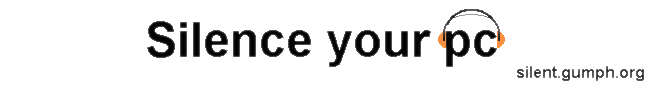
| Review - AcoustiPack Standard |
AcoustiPack foam sound dampening is designed to reduce the amount of noise leaving your case. We test it out in the squeekiest PC we can find.
 Acoustic sound dampening foam is designed to absorb as much of the sound as possible from you PC by being stuck to the insides of your case. Normally you can stick it to the top, bottom and side panels. Depending on your case you may also be able to fit some on the inside of the front panel. The more panels you can cover, the quieter your pc will be.
Acoustic sound dampening foam is designed to absorb as much of the sound as possible from you PC by being stuck to the insides of your case. Normally you can stick it to the top, bottom and side panels. Depending on your case you may also be able to fit some on the inside of the front panel. The more panels you can cover, the quieter your pc will be.
 For this test we rounded up a couple of identical cases, so we could fit the foam to the panels of one case, and then swap the panels around as we tested different noisy components. Testing the foam on one of our standard boxes would be quite hard as most are already virtually silent. So we had to go through boxes of old parts to try and find something noisy to test.
For this test we rounded up a couple of identical cases, so we could fit the foam to the panels of one case, and then swap the panels around as we tested different noisy components. Testing the foam on one of our standard boxes would be quite hard as most are already virtually silent. So we had to go through boxes of old parts to try and find something noisy to test.
Usually as soon as a fan or hard drive starts squeeking we replace it. But after some searching through our spare parts bins, we found a motherboard with a noisy cpu fan, and a loud hard drive with a constant high pitch squeek. Having got used to quiet computers, I certainly wouldn't want to go back to a noisy again.
Fitting
 The standard AcoustiPack comes with three 15.5" x 19.5" foam sheets, just over a 1/4" thick, with self adhesive backs. This turns out to be ample for a standard midi sized case. We ended up only using two and a half sheets and we stuck foam over almost every side of the case.
The standard AcoustiPack comes with three 15.5" x 19.5" foam sheets, just over a 1/4" thick, with self adhesive backs. This turns out to be ample for a standard midi sized case. We ended up only using two and a half sheets and we stuck foam over almost every side of the case.
Cutting the foam with ordinary scissors turned out the easiest, and while the case is apart, take the opportunity to vacuum the dust out. Though the foam certainly is sticky giving it a clean surface to stick to will help.
 Sticking the foam to the sides, top and bottom is quite simple, though you need to pay attention to how your case fits together so the foam doesn't get in the way. We had to leave a slight border around the edge of the side panels so they would slide on without the foam snagging.
Sticking the foam to the sides, top and bottom is quite simple, though you need to pay attention to how your case fits together so the foam doesn't get in the way. We had to leave a slight border around the edge of the side panels so they would slide on without the foam snagging.
As you add the foam, the case certainly becomes more snug, and quite a bit heavier as well. This is not light weight foam. Once we had the foam fitted to the top bottom and sides, it was time for the first test.
Results
We fired up the box with the undamped panels, then replaced the panels so we could tell how much quieter it was. First impressions weren't good.It didn't seem that much quieter at all. Perhaps the squeeking and cpu fan were slightly less, but it still seem pretty noisy. On closer investigation we realised much of the noise was coming from the power supply unit, which of course the acoustic foam would be unable to reduce much, as the noise is blown straight out the back.
Having a noisy PSU means even if you do reduce the noise of the internal components, you will still have a noisy box. Time to replace the PSU. We swapped if for a thermaltake "ultra quiet", that whilst not actually Ultra Quiet it pretty quiet compared to most PSU.
Fire the box up again, and even without the dampening, it is certainly quieter. I guess we will be able to tell how well the foam works now. So we put the damped panels on, and there certainly is a noticable reduction in the noise.
The CPU fan hum as dropped, and the harddrive squeek is reduced, but it's still definitely there. We noticed that the box seemed quieter when standing beside it rather than infront, so we decided to fit foam onto the inside of the front panel as well.
This turned out more tricky, as the front panel has buttons and leds fitted. We ran the foam from below the top drive bay (containing the CD drive) right down to the bottom, where the air intake vent was.
Fire the box up yet again, and immediately we all noticed the squeek from the harddrive had almost gone. Open the side of the case, yep the squeeks still there, shut the side, and the squeek is now almost inaudible.
Well thats more like the results we wanted. Even the cpu fan noise was hard to hear, unless you put your ear to the back of the box.
Conclusion
After a dissapointing start, the AcoustiPack proved itself. But it's not magic foam, and it won't magically make a noisy box quiet.- If you have a noisy power supply unit, then the foam will not reduce the noise from the PSU much at all. So replacing the PSU for a quieter one would be a good first step.
- If the CPU fan and hard drive are the noisy components, then acousic foam can really reduce the noise, but only if you put it all the way round. Leaving the front un-foamed just won't give you the results you wanted.
Overall rating 8/10
