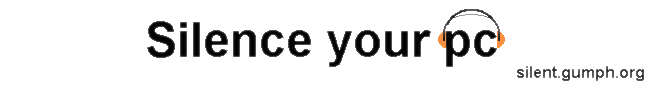
| Building a Media PC - Page 2 |
The Parts
In order to be able to watch video clips on the tv you'll need to get a graphics card that has a tv-out port. Thankfully that doesn't need to be expensive, I used an old ATI Radeon 3000 card, but a new Radeon 7000 card should work even better, and are among the cheapest graphics cards you can buy. I normally stick with PCI graphics cards in old boxes, as I'm never sure about the different AGP versions (4X, 8X etc) of the cards or slots. Make sure the card will work with mplayer before buying ( http://mplayerhq.hu/DOCS/HTML/en/video.html#vidix )As we are going to be running the operating system from memory, we need enough to hold a trimmed down version of the os. You might be able to just get away with 256MB, though more would make life easier, as you wouldn't need to trim out so much stuff from the OS install. The memory will probably be the most expensive part of tweaking the box, unless you have drawers of the stuff from old computers, but should still not cost too much, as you don't need the fastest memory, as this isn't going to be a high performance box. I'd suggest you hold off buying any memory until after you have the box installed and working, as it's not until then that you will know how much you will need. You'll need enough memory to load the kernel, the compressed disk image, and the uncompressed filesystem.
The Install
As you are going to be doing a trimmed down install, you don't need a large harddrive, just 1 or 2GB is more than enough. You will need two partitions, an initial 500MB partition to hold copies of the compressed and uncompressed disk images, and a second partition of say 1GB to hold a working linux install. Which flavour of linux you install is up to you, use whatever you are familiar with. Try to install as little as possible, certainly don't install X Window, as we are going to be running from the command line, and you would only need to uninstall it later.Useful packages are samba so you can access a file share on a windows pc that hold the video clips you want to watch, and hotplug (+pciutils) so the modules for your sound cards etc are loaded automatically. To watch the videos you need to install mplayer, which may come with your linux distro, or if you are running redhat/fedora you can download binaries from the mplayer website ( www.mplayerhq.hu ). Your distro may already have a binary package you can install (or apt-get) which saves having to install a compiler to build the binaries from source.
If you do have to compile mplayer ( which is how I install it) you may want to then uninstall the compiler afterwards in order to save space.
The Player
Once mplayer is installed, you will need to test it to make sure it is working ok, I'd suggest starting by giving it a simple mpg 1 video clip to play. In order to use the graphics card to scale the video, you need to tell it what card to use, either on the command line, or in its config file~/.mplayer/config . I run it with the following options
mplayer -vo vesa:vidix:radeon_vid.so -fs example.avi or edit the config file ~/.mplayer/config screenw=1024 screenh=768 bpp=24 vo=vesa:vidix:radeon_vid.so quiet=yes fs=yeswhich tells it what resolution and color depth to use, to display the video full screen and most importantly - which driver to use. I use the radeon_vid.so as I've a Radeon 3000 card in the box. If you don't hear any sound check your mixer levels with
alsamixer. Use the cursor keys to pick the channel and change the volume, the M key to toggle mute. Remember you need both the master and PCM channels enabled to hear the video. Then use alsactl store to save the levels as the defaults.
It should now be displaying the video on the screen with sound. For more info on setting up mplayer read the documentation on the mplayer website, there is a lot of it. If your sound card has a spdif output then you may be able to output AC3 as well as stereo, but mine doesn't (yet) so I haven't got that far.
