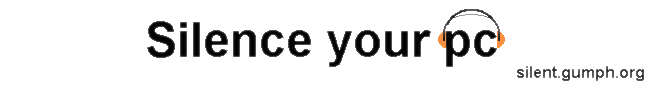
| Basics of a quiet pc |
A simple guide expaining the basics of how to make a computer quieter. Describes which parts make what noises and how to eliminate everything from an annoying hum to rattles and squeaks.
- Introduction
- Power Supplies
- CPU Coolers
- Hard Drives
There are three main components in a computer that make noise, the fan in the power supply, the fan on the cpu heatsink, and the hard drive. There may also be a fan cooling parts of the motherboard, graphics card, and larger case fans blowing air in or out of the case. All of these added together can add up to quite a din.
Most of the fans are there to dissipate heat, which means the hotter your computer runs, the more fans it will need. The bad news is that the faster and more powerfull your pc is, the more heat it generates. A modern Pentium 4 computer can idle at 130 watts, thats the same power as two normal light bulbs. All this power needs to be dissipated, and it comes out as heat. The good news is that you can get rid of this heat more quietly.
In order to dissipate this heat you need air flowing through the computer and over the heatsinks In order to generate this airflow you need either large slow spinning fans or small fast spinning fans. Luckily larger fans rotating slower are generally quieter than small fans spinning fast. Also the fan blades can be shaped to create less turbulance, and thus less noise. The difference between a 40mm fan spinning away at 6000 rpm with a loud whine, and an 80mm fan spinning at 1500 rpm almost silently is huge, yet they both generate about the same amount of airflow.
As fans get older, they become worn (moving parts never last forever) and vibrate more making strange rattling noises. Replacing old fans, with newer quieter ones can return a noisy pc to much quieter one.
Introduction >> Power Supplies
