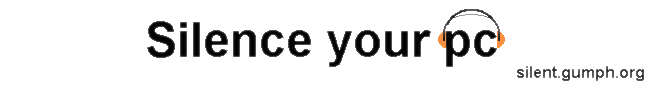
| Diskless Windows with PXE |
You should be able to get this up and running in under a day, as there are quite a few steps involved, so we will be testing the setup at each stage to help iron out any problems. You will need a linux box, a pc for windows, a copy of windows98 (probably on CD) and a small hard disk (say 2GB) to use for the original windows 98 setup. The basic steps we are going to do are as follows
- Setup bootpd and tftpd on the linux server
- Setup PXE and check the windows pc will sucessfully boot from PXE
- Install a compact safe version of windows, and compress it.
- Transfer the compressed image, and some boot sectors to the linux box.
- Build a new hard disk image on the linux box
- Boot the windows box from the new disk image
Setup bootpd and tftpd
Most linux distributions come with bootpd and tftpd, so you will have to refer to your distributions documentation as to how to install them (package, rpm or from source) All of the examples in this guide are based on Slackware Linux. We are just going to do the most basic setup possible in order to get this to work.First up, if you have a server or router on your network that is providing dhcp addresses for all of the network, then you need to ensure that it is configured to not support bootp clients, as we are going to use our linux box for that. I'd allocate a seperate range of addresses just for the bootp clients, which will only need those addresses during the boot process. Once windows is booted, it can get it's real address from a dhcp server or use a static address as normal.
Bootpd uses a configuration file /etc/bootptab. We will set up a dummy entry for our windows pc, and you will need to replace the values with those for your network. For full details of the parameters check out the bootptab man page. We are using a very cut-down configuration, just enough to get it working.
.windows:\
:ht=1:ha=001122334455:\
:hd=/tftpboot:bf="pxelinux.0":\
:sa=10.0.0.5:sm=255.255.255.0:\
:ip=10.0.0.11:
You need to make the following replacements
ha with the MAC address of the windows network card.
hd with the path tftpd will serve the pxe files from
sa with the ip address of the linux box
sm with your networks subnet mask
ip with the ip address you want to give the windows box during the boot process
Now create the directory that tftpd will use for the pxe files. I'd recommend /tftpboot for simplicity at the moment. Create a small text file in the directory, and check you can retrieve it with tftp
root@linuxbox:~# tftp linuxbox tftp> get /tftpboot/test.txt Received 615 bytes in 0.0 seconds tftp> quit root@linuxbox:~#If it fails, check the messages log file for any errors.
Setup PXE
You need to grap a copy of H. Peter Anvin's excellent Syslinux that makes all of this possible. Extract memdisk and pxelinux.0 from the download and copy them to /tftpboot. Now create a directory /tftpboot/pxelinux.cfg where the pxe configuration files live. Copy the following basic config into a file called default in the /tftpboot/pxelinux.cfg directory.
DEFAULT net
PROMPT 0
LABEL local
LOCALBOOT 0
LABEL net
KERNEL memdisk
APPEND initrd=win.img
By having local and net sections in the config file means that by changing the default entry we can get the windows box to boot off of its local hard drive, or the network.
We are now going to check that everything is working ok. From windows create a bootable floppy disk. Make sure its bootable. Put it into the linux box, and copy the disk image off
dd if=/dev/floppy of=/tftpboot/win.img bs=1024 count=1440You will probably need to go into the bios setup of the windows box, to enable network booting. You may need to change the boot order to allow network booting first. Check your motherboard manual for details.
Now for the moment of truth ... drumroll please ... Start the windows box.
If everything goes smoothly, you should have seen it start the PXE process, load memdisk and win.img and then give you an A:\ dos command prompt. If you have, then Hoorah, you may proceed. If not, then we need to do a little troubleshooting first.
- You didn't see the PXE stack load, and it try to request an IP address. Re-check your bios and network settings to find out how to get it to network boot.
- The PXE stack loaded, but sat there for ages before failing and booting of the local hard disk. This means it failed to get a bootp response. Check the MAC address in your bootptab file matches the MAC address of the windows network card. Check nothing else on the network is giving out bootp responses.
- The PXE stack loaded, but then complained accessing your tftp server. Check the /var/log/messages log file to see if there is a path of permissions problem. Double check the tftpd server is running. Check the ip address of the server in the bootptab file is correct. You are running bootp and tftp on the same box aren't you as PXE seems to work best when the bootp server is the same box as the tftp server.
Part 1 | Part 2 >>
