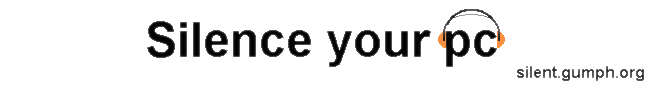
| Booting Linux from Compact Flash |
 Compact Flash is not really designed to replace your harddrive, but to just provide space you can load a filesystem image into ram from. It is not suited to the continual read/writes of normal hardrive use, so a ramdisk is loaded from the CF card, into memory, and linux run from there. This means that linux is running fast, but you need enough memory for both the filesystem image, and the operating system to use. In fact you need enough memory for over two filesystem images in order to boot, as Linux copies the filesystem image in memory when it boots.
Compact Flash is not really designed to replace your harddrive, but to just provide space you can load a filesystem image into ram from. It is not suited to the continual read/writes of normal hardrive use, so a ramdisk is loaded from the CF card, into memory, and linux run from there. This means that linux is running fast, but you need enough memory for both the filesystem image, and the operating system to use. In fact you need enough memory for over two filesystem images in order to boot, as Linux copies the filesystem image in memory when it boots.
In the example setup I used a 97Mb filesystem image (which compressed to 35Mb) , 256 MB Ram and a 256 MB CF card. A 64MB CF card would have sufficed.
So whats involved in getting linux onto the compact flash I hear you ask,
- Install Linux on a hard drive, and trim out excess stuff
- Create a small filesystem image of the hard drive
- Copy and Edit the files onto the image
- Install a boot loader, kernel and filesystem image onto the compact flash
Installing Linux
If this is to be a small server, then you don't need any X/KDE/GNOME etc stuff installed, so I'd recommend using a distribution that supports just a minimal install. My preference is for Slackware, as you can choose to just install the bare minimum, but there are lots of other distributions (including *BSD) that I'm sure offer this. Also as most of the configuration for slackware is done by hand it's easy to move the whole filesystem from one box to another, and still boot. If you are installing slackware, you should only need the first install CD, as the second contains KDE/GNOME.To start off just install a small set of packages from the A, AP and N disk sets. This should give you enough to boot a useful box with networking, and you can install more packages as needed. I'm not going to go into detail on configuring and getting Linux installed on the disk, as there are so many distributions, and you need to be familiar with your chosen one before you embark down this road.
One important point, is that because we are going to be copying files directly from the hard drive to the filesystem image, you will want to intstall Linux without a swap disk, as when we boot from the compact flash card, there won't be any swap disk.
Installing Linux >> Make a filesystem Image
