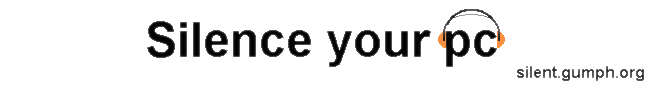
| Diskless Windows with PXE - Part 2 |
Now that we have a working PXE setup its time to move on to install windows. Firstly change the default entry in you pxe config file to local so that pxe will tell the pc to boot off of the local disk.
Setup Windows
We need to install a small version of windows, small enough that once compressed we have enough memory for both the disk image and for windows to run. I'd recommend using an old hard disk for this, preferably one that hasn't had linux on, as the linux boot loaders (lilo, grub) can tamper with the bootsectors, which may cause you problems later on. You only need a small disk, as we are going to install windows in a small FAT16 partion of less that 2 Gigabytes.I'm going to assume you are happy installing windows from scratch, as I don't intend to walk you through step-by-step instructions of how to do it. These instructions are based on using a FAT16 partition, so when you set up the partion, use fdisk to make sure it it FAT16 and not FAT32. The easiest way I've found to do this, is when fdisk asks if you want to support large disks, Just Say No.
When installing windows, it's best to choose the compact setting so that it only installs the bare minumum. If you want to install lots of other software, I'd recommend installing them to a network drive, either another windows box, or a linux box running samba. I've found that the compact install once compressed will easily fit in under 90Mb, so it may be possible to run with just 128Mb RAM.
There are special configurations, such as win98 lite that are supposed to trim even more fat off, but I've not personally tried them.
Now we need start tweaking the settings so we can compress it easily. Firstly we may as well turn off the swap file, as we won't be needing it when we are running from a ramdisk. Go to Start->Settings->ControlPanel and click on System. Now choose the performance tab, click on the virtual memory button and Disable Virtual Memory
Next up, if you copied any files onto the box such as drivers, you can delete the install files, especially ANYTHING in the temp directory. You should now find you are using less than 200Mb of your C drive.
Time to Compress. We are going to use DriveSpace to compress windows so that we can use a smaller ramdisk, and to make moving windows around MUCH easier.
Go to Start->Programs->Accessories->System Tools->DriveSpace.
Choose to compress your C drive. I'd usually recommend leaving say 20MB of free space on the compressed C drive, as this is enough space for any temporary files windows needs to create. You will probably need to reboot a few times to finish the compression. Usually windows remaps your original hard drive to H: and the compressed drive to C:
If you look at your H:\ drive, you should see most of the files are marked as hidden system files, and the important one is DRVSPACE.000 which is the file containing your compressed filesystem.
In order for windows to happily boot from a ramdisk, we may need to turn off a few filesystem settings.
Go to Start->Settings->Control Panel Click on System. Go to the Performance tab. Click on the FileSystem Button, and go to the TroubleShooting tab.
Booting windows off of a hardisk image, you shouldn't need to tick any of theses, but if windows has problems starting, come back here, and tick all of them to start with.
When I intially started with this diskless windows project, I was using 170MB floppy disk images, and needed some of these selected in order to get windows running. Your mileage may vary.
Time to get onto the fun part.
<< Part 1 | Part 2 | Part 3 >>
