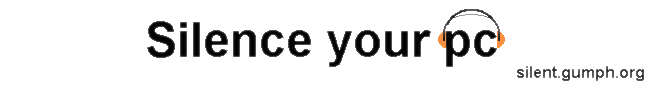
| Copying and Editing Files to filesystem Image |
Now we need to copy the files from the hard drive (except /proc) onto the filesystem image. The following commands, assume you are using slackware, and no other drives/devices are mounted under /mnt
cp -a /bin /tmp/loop cp -a /boot /tmp/loop cp -a /dev /tmp/loop cp -a /etc /tmp/loop cp -a /home /tmp/loop cp -a /lib /tmp/loop cp -a /mnt /tmp/loop mkdir /tmp/loop/proc cp -a /root /tmp/loop cp -a /sbin /tmp/loop cp -a /usr /tmp/loop cp -a /var /tmp/loopIf all goes according to plan, you should not have got any disk space warning messages, otherwise, start again with a larger filesystem image file.
We now need to edit some of the files so that it boots ok, starting with the /tmp/loop/etc/fstab file. This need to be changed, so it doesn't try mounting a hard drive. We need to change the line for the root mount point from something like
/dev/hda1 / ext3 defaults 1 1to this
/dev/fd2 / ext2 defaults 1 1So the ramdisk loads correctly. Make sure there are no lines for a swap disk, as the CF card won't be using one. Use whatever editor you are comfortable with. I use jed, because it's easy to use. If you are using slackware, and ext2 then we need to edit the /tmp/loop/etc/rc.d/rc.S file to stop it doing disk checks You need to remove the following chunk from the file
# Test to see if the root partition is read-only...
READWRITE=no
if echo -n >> "Testing filesystem status"; then
...
...
read junk;
fi
fi # Done checking root filesystem
So the file should now look like
... ... # enable swapping /sbin/swapon -a # Code You Just Deleted # Any /etc/mtab that exists here is old, so we delete ... /bin/rm -f /etc/mtab* # Remounting the / partition will initialize the new /etc/mtab: /sbin/mount -w -o remount / ... ...Remember we are editing the files on the filesystem image (/tmp/loop), not the live files in /etc, so we can always do it again, if we get it wrong.
Now unmount the filesystem image and compress it ready for copying onto the CF card.
umount /tmp/loop gzip -c -9 /tmp/lite > /tmp/lite.gzOnce compressed, the filesystem image is usually only a third of its original size. This allows for a smaller CF card to be used if necessary. The image is compressed so it loads into memory faster from the CF card.
Creating A filesystem Image << Copying and Editing Files >> Setup CF Card
