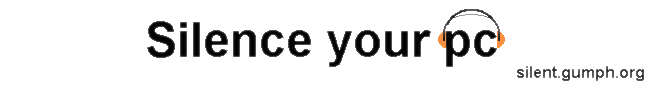
| Creating A filesystem Image |
First off we need to see how big the filesystem image is going to need to be. Use the df command to see how much disk you are using
root@lite:~# df Filesystem 1K-blocks Used Available Use% Mounted on /dev/hda1 472392 86553 361447 20% /From this example we can see I'm using 86553 KB, about 85 Mb. I usually create the empty filesystem image in /tmp as I then ignore this directory when copying the files. To create an empty filesystem image use the dd command. Allow a little more space than you are using , so you have room to move. I'm creating a 100,000 KB filesystem image.
root@lite:~# dd if=/dev/zero of=/tmp/lite bs=1k count=100000 100000+0 records in 100000+0 records outYou should now have a large empty filesystem image, ready for formatting. What you format it, is up to you. I use ext2, as it's basic, but needs the disk checking turned off, as the image is loaded fresh each boot, so there won't be write errors that need checking for. Because it's only a small filesystem image, we need to use a small block size, so we can have more files. I use a 1k block size.
root@lite:~# mkfs -t ext2 -i 1024 -b 1024 -F /tmp/liteThe -F parameter forces it to format the file, even though it doesn't appear to be a block device. (You can use losetup, instead if you want, and format it when mounted on the loop device).
Now create a temporary mount point and mount the file using the loopack interface
root@lite:~# mkdir /tmp/loop root@lite:~# mount -o loop /tmp/lite /tmp/loopIf you didn't use ext2 as the format, you may need to specify the format when mounting.
Installing Linux << Creating A filesystem Image >> Copying and Editing Files
